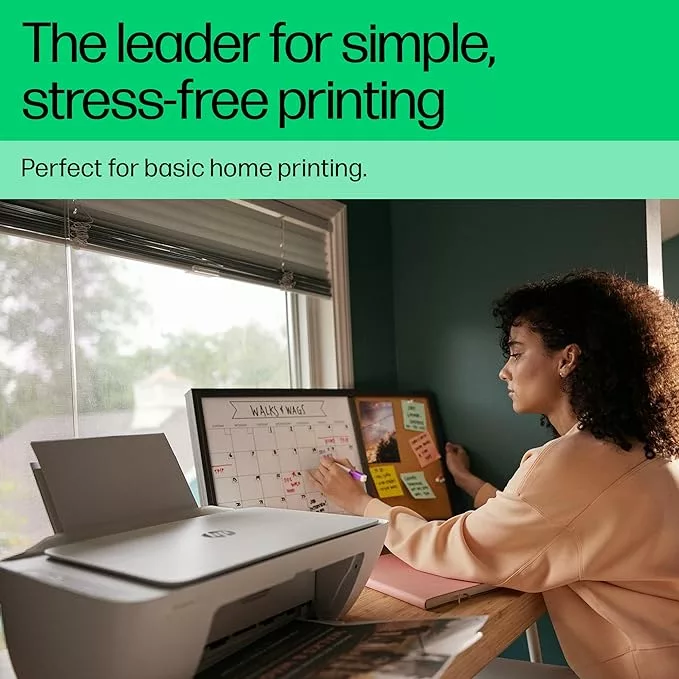
HP DeskJet 2810e All-in-One Printer: A Detailed Review for Home Users (2024)
HP DeskJet 2810e All-in-One Printer
Check product page first: https://amzn.to/3U5tIG2
The HP DeskJet 2810e is an all-in-one inkjet printer designed for home users with basic printing, scanning, and copying needs. It’s known for its affordability, compact size, and HP+ features (which require an HP+ account). In this review, we’ll break down the technical specifications, explore the pros and cons, summarize what customers are saying, and delve into factors to consider before buying to help you decide if this printer is the right fit for you.

Technical Specifications: HP DeskJet 2810e All-in-One Printer
- Functions: Print, Copy, Scan
- Print Speed: Up to 7.5 ppm (black) and 5.5 ppm (color) (ppm = pages per minute)
- Print Resolution: Up to 1200 x 1200 dpi (dpi = dots per inch)
- Scanner Resolution: Up to 1200 dpi
- Connectivity: Wi-Fi, HP Smart App
- Paper Tray Capacity: 60 sheets
- Dimensions: 14.96 x 11.61 x 4.88 inches (W x D x H)
- Weight: 5.07 lbs
Pros:
- Affordable: The HP DeskJet 2810e is a budget-friendly option for basic printing needs.
- Compact size: This printer’s small footprint makes it ideal for home offices or tight spaces.
- Wireless connectivity: Print from virtually anywhere at home with Wi-Fi connectivity.
- HP+ benefits: HP+ offers features like smart replenishment of ink cartridges, improved security, and exclusive mobile printing features (requires HP+ account).
- Easy to use: The HP Smart App allows for easy setup and control of your printing tasks from your smartphone or tablet.
Cons:
- Slow print speed: The print speed is slower than some other printers in its class.
- Limited paper tray capacity: The 60-sheet paper tray may require frequent refilling for high-volume printing jobs.
- No automatic document feeder: This printer lacks an automatic document feeder, which can be inconvenient for scanning multiple pages at once.
- HP+ lock-in: HP+ offers benefits but requires users to sign up for an HP+ account and use HP+ compatible ink cartridges.
Deep Dive into Technical Specs:
- Print Speed: Measured in ppm (pages per minute), print speed refers to how quickly a printer can produce a finished page. The HP DeskJet 2810e offers a print speed of up to 7.5 ppm for black and white documents and 5.5 ppm for color documents. These speeds are suitable for light to moderate printing needs, but if you require frequent high-volume printing jobs, a faster printer might be ideal.
- Print Resolution: Print resolution is measured in dpi (dots per inch) and refers to the number of individual ink dots a printer can place in a single square inch. Higher resolution translates to sharper and more detailed prints. The HP DeskJet 2810e offers a maximum print resolution of up to 1200 x 1200 dpi, which is suitable for printing documents and photos with good quality.
- Scanner Resolution: Similar to print resolution, scanner resolution refers to the level of detail captured by the scanner when creating a digital copy of a physical document. The HP DeskJet 2810e has a scanner resolution of up to 1200 dpi, which is enough for scanning documents and images for everyday use.
- Connectivity: The HP DeskJet 2810e features Wi-Fi connectivity, allowing you to print wirelessly from your computer, smartphone, or tablet. This eliminates the need for a physical cable connection and makes printing more convenient. The HP Smart App allows for further control and management of your printing tasks from your mobile device.
Paper Handling:
- Paper Tray Capacity: The HP DeskJet 2810e has a paper tray capacity of 60 sheets. This is suitable for light printing needs but might require frequent refills for users with high-volume printing tasks.
- Media Types: The HP DeskJet 2810e supports printing on various paper types, including plain paper, photo paper, and brochures. However, it does not support thicker media like cardstock or envelopes.
HP+ Features: HP DeskJet 2810e All-in-One Printer
HP+ is a subscription service from HP that offers several benefits for users of HP+ compatible printers, including the HP DeskJet 2810e. Here’s a closer look at some of the HP+ features:
Usability and Software:
The HP DeskJet 2810e is designed for ease of use. Here’s a breakdown:
- Setup: Setting up the HP DeskJet 2810e is straightforward. You can follow the included instructions or use the HP Smart App for guided setup. The HP Smart App is available for both Android and iOS devices and allows you to connect your printer to your Wi-Fi network and manage printing tasks from your phone or tablet.
- Printing: Once set up, printing with the HP DeskJet 2810e is simple. You can print directly from your computer or mobile device using the HP Smart App. The HP Smart App also allows you to scan documents and photos from your printer and save them to your device.
Customer Reviews:
Customer reviews of the HP DeskJet 2810e offer valuable insights into real-world experiences. Here’s a breakdown of what users typically mention:
- Positives: Many users praise the HP DeskJet 2810e for its affordability, compact size, and ease of use. The HP Smart App is generally well-received for its user-friendly interface.
- Negatives: Some users mention the slow print speed and limited paper tray capacity as drawbacks. Others express concerns about the requirement for an HP+ account and compatible ink cartridges to access certain features.
Before You Buy:
Here are some factors to consider before purchasing the HP DeskJet 2810e:
- Printing Volume: Consider how much you typically print. If you have high-volume printing needs, a faster printer with a larger paper tray capacity might be a better choice.
- Print Quality Needs: The HP DeskJet 2810e offers good print quality for everyday use. If you require professional-grade photo printing, a different printer might be more suitable.
- Mobile Printing: If you plan to print frequently from your smartphone or tablet, the HP Smart App’s mobile printing features are a plus.
- HP+ Lock-in: HP+ offers benefits but requires an HP+ account and compatible ink cartridges. Consider if you’re comfortable with this requirement.
Conclusion:
The HP DeskJet 2810e is a budget-friendly all-in-one printer that caters to home users with basic printing, scanning, and copying needs. It’s known for its affordability, compact size, and HP+ features (which require an HP+ account).
Is the HP DeskJet 2810e Right for You?
If you prioritize affordability, a small footprint, and basic printing functionality, the HP DeskJet 2810e is a strong contender. However, if you require high-volume printing, faster print speeds, or automatic document feeding, you might consider other options.
Choose Best All in One Laser Printer For Mac UK (Buyers Guide)
Additional Resources:
The HP DeskJet 2810e All-in-One Printer is a budget-friendly (check price) option for students. It’s compact and easy to set up in a dorm room, and it can print, scan, and copy all your schoolwork. Plus, the HP Smart App allows for mobile printing, so you can print from your phone or tablet whenever you need to. For more information on the HP DeskJet 2810e, you can visit the HP website or read reviews from other users. Check product page now: https://amzn.to/3U5tIG2
