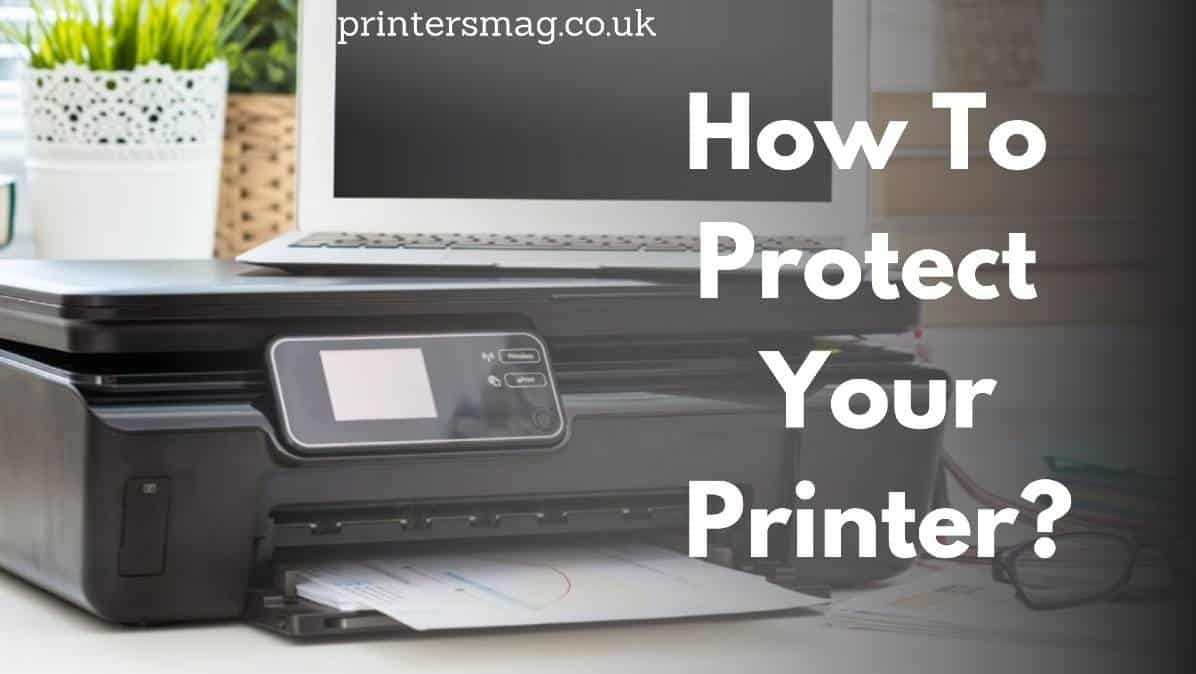
How To Protect Your Printer?
Are you worried about how to protect your printer? Are you looking for ways and tips to secure your data?
Well, you have arrived at the right place then!
Leaving your Ultra-Fast All-In-One Printer unprotected can easily let hackers steal all of your valuable data and information. Leaking of both personal and business-related data can cause huge problems for you. People usually protect their network but somehow always leave their printers unprotected. Don’t worry, we have got you all covered up.
In this article, we are going to discuss various ways on HOW TO PROTECT YOUR PRINTER!
Table of Contents
How To Protect Your Printer?

Limit Your Network Printing
Getting an unprotected printer linked to your home or business network is like leaving your room or office with an unlocked door. So, make sure anything that requires printing over the internet is checked and disabled. This involves configuring your network settings so that only commands that come from your network router are answered by your printer.
This can be achieved, depending on your printer type, by:
The wifi button on the printer itself is pressed
Finding and switching off the wireless print setting through the control panel of the printer
Disabling HTTP printing in the Windows Registry Settings (advanced users only)
Examine Your Printer
The overall workflow should start with the examination—seeing how documents are stories, retrieved, and used in the business. Employees can store documents locally or on a network, and mobile devices may be used. In terms of routine access during the day, as well as guest access, the key point here is to look at workflow holistically.
Once you understand the cases of usage, it is important to examine the security measures, especially on the network, that is in place. Trace a text from the way it is read, edited, saved, and printed. Investigate how the paper is submitted to the printer and then how, after printing, the documents are picked up or used.
The more you know about users and how they print, the more you can understand how printer protection can be enhanced. At this stage, it is necessary to examine the system itself and then the network used for transmitting documents after the study.
Regularly Update Your Printer
As firmware performs the hardware’s integral functions, firmware updates carry some program changes that are required to enable the corresponding devices to work proficiently and to fix bugs for better protection. In order to upgrade the firmware of a computer, the owner of the device only needs to install the update that is created for his specific device.
If there’s an interactive monitor on your printer, you can possibly use it to search for updates. You may even be able to use the PC app for your printer to search for updates. Installing updates eliminates bugs that could be used against you in older versions.
Secure Your Printer With A Password
Using a web interface, several modern network-connected printers allow you to access your printer remotely. Although it’s helpful, this isn’t something you’d like someone to get into.
To see if this function is supported by your printer, type its IP address into your browser or open the associated app. This doesn’t need a password by default, so one should be allowed.
Most printers tend to be wifi-connected, meaning they can be accessed with a password remotely. Most printers, however, still have default usernames and passwords for administrators that hackers can quickly look up and use in order to gain access.
If you have not changed the default password for your printer, do this immediately. In the utility settings of your printer, you should find the option to do this. Consider generating a long, powerful, and unique passphrase instead of going with a password to make it a brute-force nightmare.
Finally, make sure that printing always needs credentials to log-consult the manual of your printer to find out how.
Secure Your Printer Output
Safe trays are available to protect the media if you produce secure documents with special paper. Avoid leaving documents in a printer tray while sitting. To send your jobs to the printer, use private printing, or at least send them as a’ manual feed.’ This means that a user needs to be at the printer to release the job, minimizing the risk of a forgotten printout and falling into the wrong hands.
Also, check out our reviews on the Top-Rated All-In-One Printers Under 100.
Bottom Line
We have finally arrived at the end of our article on HOW TO PROTECT YOUR PRINTER.
Our team has conducted extensive research to find out the best ways for how to protect your printer!
It is always advisable to play safe, prevention is always better than cure. So buckle up and protect your printer through the tools and information provided in this article and keep your data safe against hackers!